Staying Connected While on the Road
Updated November 2016
Staying connected on the road is essential for us. Whether it’s posting the blog post you are reading right now or making sure we can do our day jobs, we need to be connected at all times to maintain this fun lifestyle!
How do we do it? We do it with a collection of technology that we put months of research and testing into. It doesn’t hurt that I do this for a living at Axiom so let’s put all those years of experience to work for us!
There are 3 key components to our connectivity which we will discuss below. You can also check out our detailed video walk-through here or click on the link above.
Mobile Router
 The brains of our operation. Our Pepwave Max Br1 Mobile 4G enabled router (Update, the BR1 is no longer available on Amazon however Pepwave has released a entry level product called a Surf-on-the Go unit which is quite a bit cheaper (about 100 bucks) with many of the same features including Wireless/Cellular support. It does what the BR1 does however it supports a USB cellular stick rather than a direct SIM card). This isn’t your average hotspot or Linksys router. This is 3 devices in one that keeps us connected at all time. First it acts like a regular router, allowing all of our devices to connect to a single internet connection while keeping us safe behind a firewall. Second, it’s wifi repeater which means it can capture any wifi signal it finds (like campground wifi, Starbucks or McDonald’s) and rebroadcasts it inside and around our coach as our own private wifi. Third it has a Verizon/ATT 4G modem built into it with redundant sim cards for ultimate redundancy. Its completely automatic, switching from campground wifi to cellular as necessary to ensure we are always connected. It even keeps an eye on our data usage and sends us emails or switches connections automatically if we get close to our data plan limits. This thing rocks (and no we are not paid to say that).
The brains of our operation. Our Pepwave Max Br1 Mobile 4G enabled router (Update, the BR1 is no longer available on Amazon however Pepwave has released a entry level product called a Surf-on-the Go unit which is quite a bit cheaper (about 100 bucks) with many of the same features including Wireless/Cellular support. It does what the BR1 does however it supports a USB cellular stick rather than a direct SIM card). This isn’t your average hotspot or Linksys router. This is 3 devices in one that keeps us connected at all time. First it acts like a regular router, allowing all of our devices to connect to a single internet connection while keeping us safe behind a firewall. Second, it’s wifi repeater which means it can capture any wifi signal it finds (like campground wifi, Starbucks or McDonald’s) and rebroadcasts it inside and around our coach as our own private wifi. Third it has a Verizon/ATT 4G modem built into it with redundant sim cards for ultimate redundancy. Its completely automatic, switching from campground wifi to cellular as necessary to ensure we are always connected. It even keeps an eye on our data usage and sends us emails or switches connections automatically if we get close to our data plan limits. This thing rocks (and no we are not paid to say that).
Directional Wifi Antenna
 Even the best router or wifi repeater can’t do much when it’s sitting inside a giant metal Faraday Cage aka your RV. Yes RV’s are wifi killers and having good antennas located outside of your rig is absolutely necessary for fast reliable wifi. We use a reliable, inexpensive, directional panel antenna to boost our signal. You can learn more about our specific setup by watching our Campground Connectivity Video.
Even the best router or wifi repeater can’t do much when it’s sitting inside a giant metal Faraday Cage aka your RV. Yes RV’s are wifi killers and having good antennas located outside of your rig is absolutely necessary for fast reliable wifi. We use a reliable, inexpensive, directional panel antenna to boost our signal. You can learn more about our specific setup by watching our Campground Connectivity Video.
Cell Booster
 Lastly we have our 4G Cellular Booster. The roof mounted antenna on this unit can turn barely 1 bar into 3-4 bars of 4G data with a flip of a switch. It isn’t cheap, and we’d say this is probably the least used item in our arsenal but when we need it we REALLY need it. On the bright side this unit boosts multiple devices simultaneously and works on AT&T, Sprint, Verizon and T-Mobile
Lastly we have our 4G Cellular Booster. The roof mounted antenna on this unit can turn barely 1 bar into 3-4 bars of 4G data with a flip of a switch. It isn’t cheap, and we’d say this is probably the least used item in our arsenal but when we need it we REALLY need it. On the bright side this unit boosts multiple devices simultaneously and works on AT&T, Sprint, Verizon and T-Mobile
Diagram
Here is a complete diagram of our setup. Click the image for a larger view.
Where to Purchase?
- Pepewave Max BR1 Router – Available at 3gstore.com here.
- Update 11/2016: Pepwave On-The-Go Router – A cheaper alternative with many of the same features at a fraction of the price. Available on Amazon here.
- TP-Link Directional Wireless Antenna – Amazon Link
- Update 11/2016: New Model: 4G Cellular Booster by Weboost designed for mobile applications. This model includes an trucker specific antenna which avoids the need for a grounding plate. – amazon Link
- Wireless Network Signal Strength Finder – Android Play Store Link (Apple does not support wireless scanning on mobile devices but you can use this application on a mac desktop or laptop/macbook)
- Antenna Mount – The RAM antenna mount with 8.5 inch extension is available here (amazon link) – You will also want the bar mount which can connect to your ladder (amazon link) or a surface mount that can be screwed to roof or other mounting surface (amazon link) – the mount was technically designed for monitor mounting applications, but it makes for a great surface mount.
- Secondary Antenna Option – A friend we saw used a tube/rod holder from RAM to quickly mount up antennas and accessories to his roof. Here is a link to that option as well (amazon link)
Questions?
For questions concerning setting up a solution of your own feel free to post comments below. We will work to reply to your questions within 24 hours of posting.

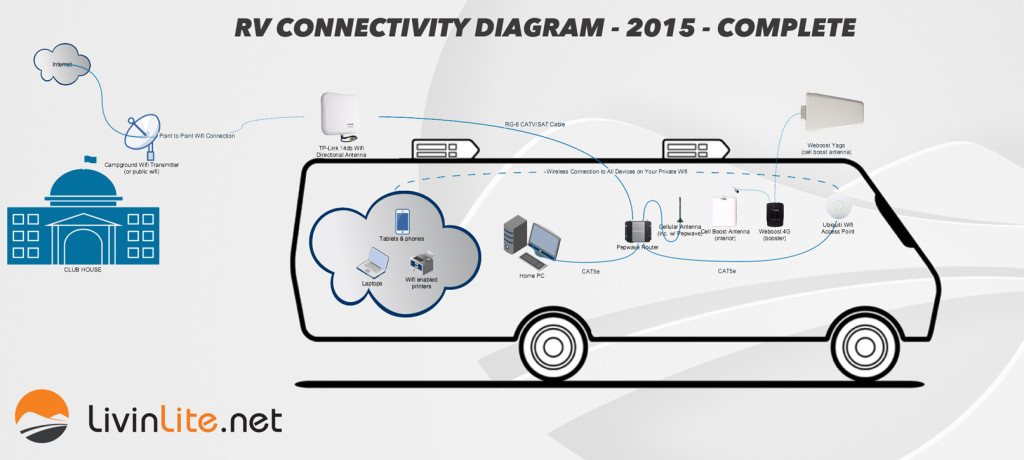
We are getting ourselves ready to go nomad full time … we have a 20′ travel trailer with a directional antenna and AT&T cell phone service. What set-up do you recommend for stationary wifi connectivity? thank you – we are newbies 🙂
Hi guys, pound for pound the wifi ranger solution will give you the most flexibility and function for the money. If that is above your budget the Pepewave Surf on the Go would be our second choice if you want to keep the solution as inexpensive as possible. Let us know if you have any other questions!
Hi, thanks for the great info. I am curious, if I am using a Pepwave On-The-Go Router it only has one port for an antenna to connect. If I were to use this setup what antena would I rebroadcast that signal through?
Hey Alex, the single antenna will receive and broadcast the 2.4ghz wireless signal and both send and receive without issue. There are channels within that 2.4ghz spectrum allowing the router to both send and receive using the same antenna without interference. I’m oversimplifying things a bit but it will work without issue for the most part. Adding a second antenna such as a wifi ranger or Ubiquiti Bullet isn’t a bad idea but it adds a little bit of complexity, send us a message on Facebook and i’ll explain the limitations more in a facebook chat.
where can i get the antenna mount and do you think it will work with a wilson yagi directional antenna??
Hi Bob, thanks so much for the question and sorry for not including those links in the original article. I’ve added links to the antenna mounts under the “Where to Purchase Section”. We used RAM antenna mounts with a 8 inch extension adapter. Its quick, portable and gets our yagi antenna pointed quickly for our cell booster (in the video we are using to point our directional, but we also use the same setup for our yagi). You may also want to consider a ladder mounted antenna option or possibly mount the yagi to your batwing TV antenna. This will likely interfere with TV signals but if you don’t use the tv antenna or have satellite, mounting to the batwing style antenna is a great option that gives you the ability to raise/lower the antenna from inside the coach while also allowing you to change the direction of the antenna from inside. Let us know if you have any questions!
Erik,
Thanks for a very informative video!
If I just want a directional antenna to capture campground wifi to rebroadcast inside my 5th wheel, would an antenna coupled with a “Ubiquiti BULLET-M2-HP Outdoor 802.11 B/G/N M2HP” work?
Would I need a wireless router for inside the camper for that to work? Also, would I be able to connect the bullet to the antenna using the RG6 cable as you did?
Thanks for your help!
Hi Charles, yes you technically could pickup wifi signals from quite far away using the ubiquiti bullet antenna. We have quite a bit of experience with them and Wifi Ranger the company actually used to use their hardware in its solution. We would however recommend you go with the Bullet Titanium which is much more suited to the outdoor environment of an RV roof. Here is a link on amazon. http://amzn.to/2qTix2I . As far as hookup, you’ll need to use CAT5 or CAT6 outdoor grade wire to power the unit, it cannot run on coax. The Bullet has a built in router so technically you wouldnt need an inside router but if you broadcast your own wifi from the roof antenna you’ll probably get some knocks on your door at certain campsites as your wifi will be very powerful and interfere with the campground wifi in most cases (we see this a lot). We would recommend you plug the bullet into a smaller wifi router inside your coach and that will work. You will need some IT experience to get the setup going, you might want to check with your local IT person who may be able to assist. They will need to know how to configure the units so they work well together. Its isnt hard, but it would be much easier if you had an experienced IT person to help you through it. Let us know how you make out!
Thanks for the quick response Erik!
My idea is to mount the bullet inside, with coax to the antenna outside. Inside there would be a poe adapter which would power the bullet and connect it to an inside router. The bullet would be configured as a bridge between the inside network and the campground network.
The part I’m concerned about is the coax between the antenna and the bullet. Not sure how that would affect the operation of the antenna.
Unfortunately coax is 70ohm rather than 50ohm so you’ll loose a lot of signal strength doing it this way. You can use antenna cable coax which is 50ohm but at that point just run the cat5 so it works as designed. I tried similar things and found coax to be too poor for antenna wire use. It works but you loose a lot. Let me know if you have any other questions on your setup. Thanks!
Hi Erik, thanks for your informative blog. I am a total newbie at this and just want to be able to stream Netflix to my computer. If I understand you correctly, I need:
1) Outdoor directional antenna (including stick and mount)
2) Antenna extension cable
3) router (the Pepware router is not available on Amazon do you recommend anything else? I do want something secure for email and banking transactions)
Am I missing anything?
Thank you!
Hi Spencer, before I answer that question tell me a bit more about your situation. Are you full-time or part time? Are you looking to have access during travel or only when stationary (do you want a cellular backup to wifi). Lastly are you more budget conscious and are ok with spending some time building a solution or would you prefer a turn key solution that includes tech support? Once I have that info I should be able to point you in the right direction as there are quite a few options to the configuration in the video. Thanks and talk soon!
Were you able to successfully place the Weboost directly above your cab area? Weboost told me that the outside antenna directional or omnidirectional had to be placed at least 20 to 30 feet away from the actual amplifier.
Our Weboost antenna is mounted on the back of our coach and the internal antenna is mounted behind our TV in the front. Between the vertical and horizontal distance our antennas are about 40 ft apart which and work great. If we had to do it over again we’d probably buy the rv specific model rather than the residential model as there are more antenna options specific to RVs. Thanks for checking in!
Hi Erik,
I know so many questions and so little time…. hopefully you have time for anothrr one…
On the routers that run off the SIM card(s) you just take the SIM card out of the phone and insert it into the router? So when you need to make a call you have to switch it back? How does this work?
Thanks
Preston
Hi Preston! Yes for the most part you got it right although most people wouldn’t take their phone sim out, they would add a second line to their plan for a mobile hotspot or second phone, most carriers charge a discounted fee on most family share plans to do this. Alternatively you can simple enable the wireless hotspot feature on most cell phones and the Pepewave will actually pickup that wifi network broadcast to your phone and rebroadcast it to all of the connected devices just like it would rebroadcast a campground wifi. This setup is a bit more cumbersome and not as “home like” as getting a second sim card but it would work. Hope this helps you out, see you on the road!
Erik, I purchased your recommended Panda usb wireless adapter for my macbook pro (ios 10.11) and after dealing with conflicts with installation instructions and a mac message to use the Revovery OS, I gave ip. Too much work and confidence compromising conflict. Bummer experience.
Phil, very sorry to hear that, what a shame. Mac OS has definitely had its host of issues with Wireless, most of the reason that El Capitan was released was to solve wireless issues plaguing the machines. Unfortunately driver support for MACS can be lacking as most people wouldn’t go out of their way to add wireless to a laptop that already has wireless (most people aren’t rv’ers!). Anyway, very sorry it didn’t work out. There are plenty of other models out there that claim mac support. Sorry it didnt work out for you. Thanks for checking in and let me know if you try a different brand, i might be able to help on the config side of the MAC, especially if you find yourself near the Stamford, CT where my office is. Best wishes.
Hi Erik, I was reading on the Cell Booster. The doc talk about 50 ft of separation to avoid the reflection between the 2 antennas. In your description you are talking about 20 ft of separation…. Did you change the boost parameters or did I got something wrong in my readings.
Hi Thierry, sorry for the delay, your comment was stuck in our spam filters! Our rear antenna is about 40 ft from our front antenna (rear is external, front is internal). We dont have any issues but its possible the antenna is turning down the gain to compensate for them being closer than optimal. This unit doesn’t have any adjustments but with the roof in the way causing some interference and the fact that i’m not factoring in the vertical distance (just the horizontal distance) i think we are ok. If i could do it again and didnt want to re-use the COAX cable i had already i’d recommend a unit designed for mobility like the Weboot Drive 4G-X. Here is an amazon link: http://amzn.to/29wqpOU
Hi Erik,
Thought I’d write and comment on your totally excellent solution. I’ve begun to implement it and I’d like to thank you for the electronics lesson (smirk).nHere’s a running commentary:
The BR1 came from Amazon, as advertised.
I used your idea to run cables on the roof, through a new sewer vent fitting–works great. I installed a half-wave omnidirectional(see the new terminology) antenna using a Flag Pole Buddy as a mast–when mobile, it will break down nicely and stow without having to climb the ladder.
The hardest part was the Amazon wait for the RP-SMA/SMA to N connector between the BR1 and the antenna wire.
Next, I’ll run a cell antenna out that new hole and attach it to the BR1. Sim card? You bet…on order from Amazon. That will detach me from the Verizon MiFi. When combined with Karma (in the mail) we will significantly reduce the monthly data bill.
The 193 page manual is built for electrical engineers, but I doped through it to get this far. The Pepwave process could use a “for dummies” version, with degree of difficulty less than the Pepwave manual. I told them that.
Again, your video was instructive and I refer to it all the time. The capability is awesome and I’m having fun with it.
Thanks George
Thanks George, that’s great to hear. We are excited to hear how you make out. Are you going with a cell booster or just replacing the Pepewave antenna with a roof model? Our solution utilized a cell booster which i didn’t have time to go into a lot in the video. Also we made some revisions to our post about Karma since they unfortunately changed their terms regarding their “Neverstop” plans. We put up some additional options in that post as well. Unlimited Cellular Data Article
Agreed on the overly complicated manual from Pepewave, I guess that is to be expected since they make firewalls lol but a simple version would be great. Again looking forward to hearing how you make out. We are currently testing a WifiRanger/Pepewave hybrid solution which is pretty interesting but also our most expensive option to date so we’ll see how that goes. More to come, stay tuned!
I’m planning the (cheap) external antenna first. Then, maybe the booster. Does it make THAT much difference?
Hi George, well to start off, the Pepewave antennas alone are much better than what we had built into our mifi or cell phone. They noticeable boost data on their own. With our booster we can turn a 1bar data signal into a 3-4 bar data signal pretty consistently. We have both a direction (yagi) and omni-directional antenna for our booster. We rarely use the direction unless we are in a very very low signal areas. I’m not sure how an external cell antenna will perform on the Pepewave alone as we haven’t tried it but we look forward to your comments on how you make out!
Today, my system is up and running with a Verizon cellular WAN option in addition to the really sketchy wifi (-85db). We are camped on the beach at the north edge of Camp Pendleton, just along I-5, on the California coast. I took the Pepwave to the local Verizon store for a sim card and they looked at it like a dog watching television. After my insistence that it really will function, they finally figured it out and voila’!!! Much like yours, my Pepwave sits behind a TV. Here are my signal strength readings: both rabbit ears on, inside the cabinet -78db; simple cel rubber ducky on the roof -65db. Quite a difference.
That’s awesome George, that’s a huge difference. 13db nice! Glad it’s working out!
Erik, excellent information and site! Quick question about the cell booster. Does it also have an antenna on the roof and does it work best when close to the pepwave cell antennas? Thanks in advance! My wife and I are just getting ready to start on our RV adventures. We’ve made our first voyage, but have not yet sold our house and gone full time. Planning for that now.
Thanks -Louis
Hi Louis, all cell boosters that i’m aware of come with 2 antennas. An exterior antenna designed to receive tower signals and an interior antenna designed to re-broadcast/boost tower signals inside our coach. For our booster, it was important that the internal and external antenna were a minimum of 20ft apart to prevent oscillation between the two antennas. You’ll want to position the Pepewave close to the internal antenna which will allow the Pepewave to benefit from the booster.
Thanks Erik! Appreciate the info!
Hi Eric,
One point you didn’t stress in your video is that whenever possible, strive to avoid line-of-sight interference such as tree leaves which attenuate the 2.3 Ghz WiFi signal (see https://youtu.be/phnJgrBWKQo?t=2m5s )
Knowing you appreciate technological solutions, perhaps you might be interested in getting a RF Explorer (affordable WiFi spectrum analyzer):
https://www.youtube.com/watch?v=CSpcbLSbdbQ
Happy Trails, Michael
Thanks Michael, much appreciated and thanks for the comments and suggestions.
How secure is this set up?
Hi Valerie,
I would consider this solution secure since it utilizes a business grade firewall (the pepewave) to protect all devices that reside inside of your coach/network. Thanks for your inquiry!
In your video, you are using a version that allows you to connect to both AT&T and Verizon. But the ones you have on your links to Amazon only do one or the other. Where is the one you used? I can’t find it anywhere.
Hi Todd, yea its a bit of a “grey area” with Pepwave that their current MaxBr1 has a updated modem that supports both. Many amazon links still refer to the older model specs. Here is a solid link that shows that it does both. http://3gstore.com/product/5618_pepwave_max_br1_3g_4g.html
Thank you. Now I just need to determine what my needs really are and also compare this to Wifi ranger as well, althought wifi ranger seems to only utilize Cellular wifi via USB tethering and has only one USB prot but it needs to be looked at as well. Do you think a usb hub could be attached to it and multiple MIFI devices be attached to the USB on the WIFI ranger through that? I wonder if that would work?
Hey Todd, USB hubs require drivers, just like modems so its pretty unlikely that Wifi ranger built in drivers for a USB hub (i’d give it less than a 5% chance). That said you can only verify this by calling them or hopping on their forums but i’d say it’s a slim change. I’m likely going to reach out to Wifi Ranger to see if they’ll give us a unit to test & review so we’ll keep you posted. If you get one let us know your thoughts! RV Geeks and some other bloggers say it works great, but I have yet to find anyone who did a comparison of the various choices and posted the results of a head to head test.
I read your blog dialogue. Did you ever test the wifi ranger and have you formulated an opinion vs. your Pepwave router?
Hey Richie, yes we have two of them in the field going right now. I wish I could have posted our review sooner but we had some issues connecting the cellular sticks to the Ranger. The wifi portion works great for the most part and if there are issues the tech team are great to resolve. I think the Pepewave has a bit more fit and finish, and supports multiple cell carriers right out of the box (all you need is sim cards) but the wireless range on the Rangers ability to pickup campground wifi is better by probably double since it’s a powered unit straight on the roof with zero antenna/cable loss. All in all the ranger is a solid product but well have to get another cell stick before we can finish our review. Let us know if you have any other questions, we’ve installed two at this point so we know the ranger (and the Pepewave ) quite well at this point. Thanks for checking in!
Hi Erik,
How do you like the Ubiquiti Access Point? Is it overkill for such small space in the RV?
Or does it also broadcast outside for good premise coverage? How was the setup?
Thanks!
Preston
Hi thanks for the comment. We like Ubiquiti, decent outdoor coverage, approx 40 ft around the rv, great inside. They are cheap at 60 bucks or so on amazon so not half bad but the really good ones with 5ghz dual antenna are a bit more. Some folks install the Ubiquiti bullet model which would technically allow Wifi bridging so you could eliminate the need for such an expensive router. The bullet would use campground Wifi then re-broadcast on your own SSID around the coach. We liked our setup more since it had cellular failover built in but both are good choices. Also checkout http://www.wifiranger.com which is a complete kit we discovered. Good luck!!
Hi!
Thanks for the advisement! I was also looking at the bullet model too! Me and Mrs. Boxin have not yet started our journey but in a year or two will be.
I do have family up in Connecticut in Litchfield, my father is from there. Just beautiful country…. sweating it out here in Florida for now (except in Jan-March).
I work for large database and application company here as technical analyst, so hope to still work and do this remotely… my data requirements will be pretty tight. I installed Networx application from Softperfect to see what my data requirements are… so far its about a gig a day.
Do you strictly rely on campground wifi for your data requirements? Quite a few RVrs seem to use dataplans via Mifi. I figure if we restrict our tv watching to use like Dish satellite TV we wont drag on the data plan watching netflix and amazon prime
Nice blog really enjoy the composition and pics!
Thanks for the positive feedback, its a work in progress and since we have fulltime jobs we don’t get to post as much as we’d like. Our Pepwave router actually has an ATT cell SIM and a verizon cell sim installed in it. There is a little known fact about the MAX-BR1 that it will take both carriers and work 4G (at least for the time being until they change the rules). This means our router starts with campground wifi, and if it isn’t available it switches to the verizon sim, it knows to stop using that sim at 10GB and switch over to SIM 2 (ATT) when it hits the data cap. You can set all of that inside of the Pepwave router so it knows to switch between the sims. Alternatively you could probably just have a 40gb plan and one sim which works too, but we like the diversity of having both in case one carrier doesn’t have coverage. We use the cellular a lot less than we thought we would. It appears some companies have come through many campgrounds and wired them up pretty good. With our external antenna we are getting 2-4 gig speeds in most parks which lets us work fine. That said i’m writing you this now on Verizon 4G because we loved a spot WAY back in the park we are in currently and the wifi repeater doesn’t work so well back here. Its good for night time emails and software updates, but i switch to verizon during the day when we just need the pages to load super fast. Looking forward to seeing you on the road!
I’m confused – what do you mean by “2-4 gig speeds…”
Hey Michael, 2-4 gig speeds was slang for 2mbps to 4mbps speeds. Sorry for using incorrect terminology 🙂
I didn’t find the link for the wifi analyzer app mentioned in your video.
Hi Dan, here is a direct link to the app we use. Unfortunately iOS doesn’t allow you to use the wifi for this purpose (i love Apple but doh!). You can pickup a cheap android phone or used tablet for probably under 40 bucks on eBay however. Any generation device should do the trick for a basic site survey.
Also Dan, if you have a laptop (either windows or mac) you can use that for a site survey as well. I’ve used the following applications to do the Job. Acrylic Wifi Free for Windows and Airgrab Wifi Radar for Mac. There are plenty of applications out there that do this. Let us know how you make out!
Wow!!!! All the gadgetry. We’ve come a long way since the days I hitch hiked and travelled on a wing and a prayer across Europe and Africa by foot and motorbike in the 70s and 80s – (yes I am an old hippie.)
hahaha thats awesome. We’ll the granola is still the same! Man we wish we didn’t have to stay so connected but getting a paycheck is a nice plus for all that hard work!